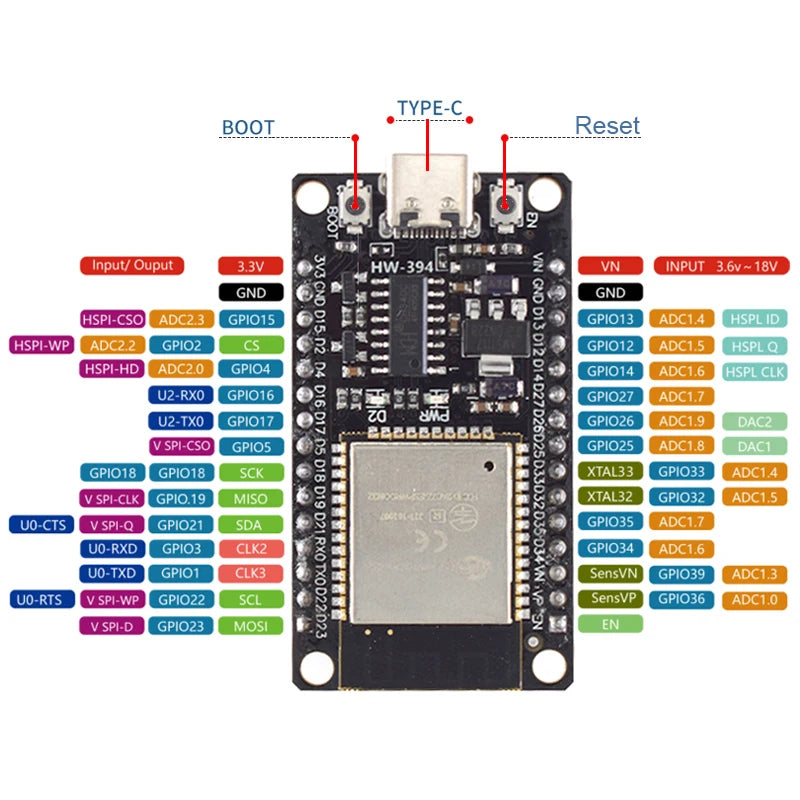USB Type-C ESP32 Development Board ESP32-WROOM-32 CH340C 30Pin
USB Type-C ESP32 Development Board ESP32-WROOM-32 CH340C 30Pin
Couldn't load pickup availability
USB Type-C ESP32 Development Board CH340C WiFi+Bluetooth Ultra Low Power Dual Core
Product Description:
ESP32-WROOM-32 is a general-purpose Wi Fi+BT+BLE MCU module, low-power Bluetooth and Wi Fi, with a wide range of uses. It integrates SPI flash memory, Wi Fi supports a wide range of wireless communication connections, and supports direct connection to the Internet through routers; Bluetooth allows users to connect their phones for signal detection, with applications such as WiFi solutions, WiFi Mini cameras, Mesh networking, smart homes, mobile IoT, and more.
Product parameters:
Working voltage: TYPE-C 5V
SPI Flash: default 32Mbit
Serial port speed: 115200bps
Frequency range: 2412-2484MHz
Bluetooth protocol: Bluetooth 4.2 BR/EDR and BLE standards
WiFi protocol: 802.11 b/g/n
Antenna form: onboard PCB antenna, gain 2dBi
Supported interfaces: UART, SPI, SDIO, I2C, PWM, I2S, IR, ADC, DAC
Product Description:
ESP32-WROOM-32 is a general-purpose Wi Fi+BT+BLE MCU module, low-power Bluetooth and Wi Fi, with a wide range of uses. It integrates SPI flash memory, Wi Fi supports a wide range of wireless communication connections, and supports direct connection to the Internet through routers; Bluetooth allows users to connect their phones for signal detection, and its application scenarios include WiFi solutions, WiFi Mini cameras, Mesh networking, smart homes, mobile Internet of Things, and more.
Product parameters:
Working voltage: TYPE-C 5V
SPI Flash: default 32Mbit
Serial port speed: 115200bps
Frequency range: 2412-2484MHz
Bluetooth protocol: Bluetooth 4.2 BR/EDR and BLE standards
WiFi protocol: 802.11 b/g/n
Antenna form: onboard PCB antenna with a gain of 2dBi
Supported interfaces: UART, SPI, SDIO, I2C, PWM, I2S, IR, ADC, DAC
EN: Reset button
BOOT: Download button Press and hold the Boot button (do not release the Boot button at this time) to enter the "firmware download" mode and download firmware through the serial port
USB: can be used as a power supply for circuit boards, or as a communication interface for connecting PCs and ESP32-WROOM-32 modules
Share